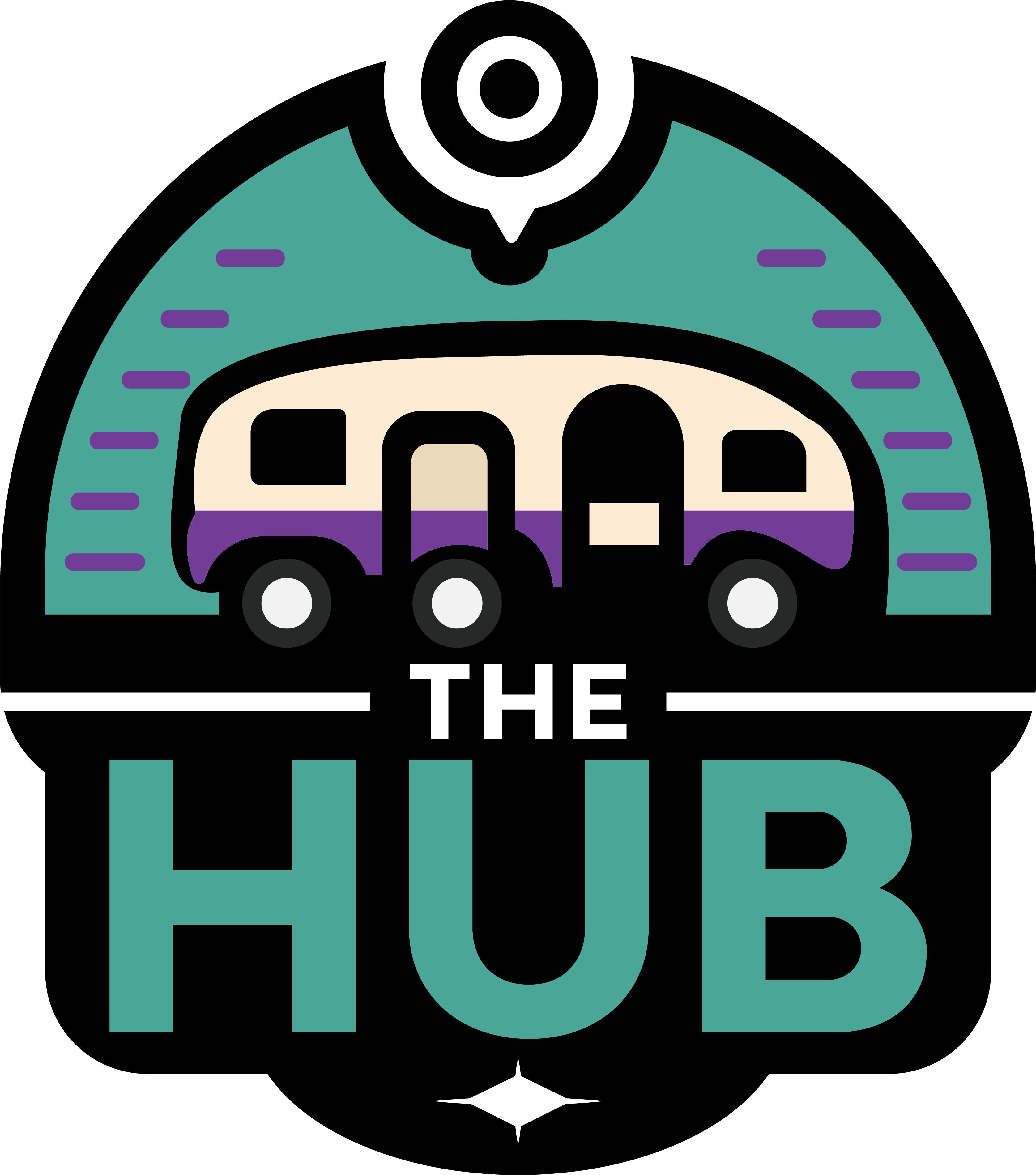We’ve created a short video below to help you get started and maximize your engagement in The Hub.
Written Instructions
Don’t want to watch the video, here are some quick written instructions.
- If you do not want to watch the video, click on the link to your profile!
- Once there, add a cover photo for your profile and whatever image you want for your avatar.
- Click on the EDIT button next to the Profile section. Here you will find several fields that you can complete as well as several tabs that contain other information. Complete as much as you can.
- Once you have completed filling out your profile, click the SAVE CHANGES button at the bottom of the content block.
- Start checking out all we offer. Explore the menu options and check out all that we have to offer.